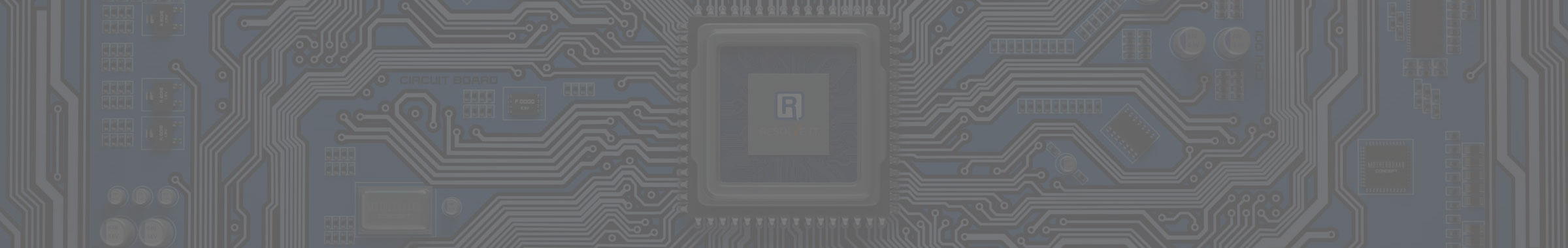Tip of the Week: 4 Tricks to Excel at Excel

When it comes to creating spreadsheets, the go-to option for many businesses is Microsoft Excel. There are a few little-known tricks that can make creating your Excel spreadsheets even faster. For this week’s tip, we’ll go over a few.
Repeat Last Command – If you want to copy the formatting and properties of one cell to another group of cells, you can use F4. Press F4 with the cell that needs the command highlighted. This can help speed up formatting cells to differentiate between the type of information they contain, update the status of certain pieces of information, and so on.
AutoFit Column Width – One of the most irksome tasks when working with Excel is adjusting each column to ensure that all of your data is visible onscreen. Fortunately, there is a solution to this: while the cell with the amount of data you want visible is selected, hold down ALT and press H+O+I. That column will snap to the width needed to display the contents of that cell.
Lock the Format Painter – If you need to reformat a sheet full of data, the Format Painter makes it much easier than selecting and editing each cell, especially if they are all scrambled together and not organized into groups. First, create a cell that is formatted the way you want. With that cell selected, double-click the Format Painter button, found in the Home menu tab. Now the format is locked in, allowing you to add it to any cell that needs it. Once you’ve finished, pressing Esc will deactivate the Format Painter.
Entering Date and Time Information – If your Excel purposes require you to track what time and/or date the information was entered, there are a few shortcuts to assist you with this. Pressing CTRL + ; will put the current date into the selected cell, while CTRL + SHIFT + : will input the current time. You can even put in both by separating the two formulas with a space.
What are your most-used Excel shortcuts? Let us know in the comments!