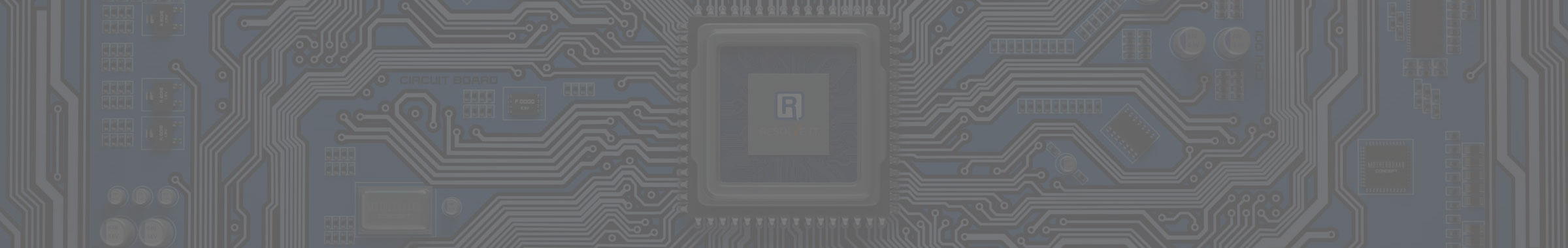The 16 Most Common Network Insecurities and the Fixes

For modern businesses, network security should be a priority. Understanding exactly how many ways a network can be vulnerable is a key component to ensuring the security of your network. What follows is a sampling of 16 different vulnerabilities your business may unwittingly suffer from, and how to resolve them.
Insecure Passwords
While it really should be common sense not to use “password” as an actual password, or any other password that’s easy to guess, many might still do it.
The Fix: Set up measures and protocols requiring a more complex (ideally randomized) series of case-sensitive numbers and letters.
Sub-par Antivirus
Anything less than an enterprise-level antivirus solution simply is not enough.
The Fix: Centrally manage your antivirus software, deploying it from the server to ensure that all workstations on your company network have the most recent threat definitions available.
Disabled Security Measures
Even if you’ve managed to put together a seemingly airtight security system, one of your employees could get sick of having to jump through the security protocols and disable them, giving malware an open door.
The Fix: Withhold permissions to change security settings from your employees, and explain the importance of security protocols fairly regularly.
Missing Security Patches
When’s the last time you updated your security patches? New threats are created every day and your network could be vulnerable to new problems that older patches don’t take into account.
The Fix: Make sure any security patches and updates are installed and maintained, and if your systems are no longer supported, consider a hardware or software refresh.
Out of Date Networking Equipment
Of course, there is only so much you can do to keep files secure while using out-of-date software, firewalls, and routers.
The Fix: Upgrade periodically, whether or not you think you “need” to. Rest assured, your security needs will call for an upgrade soon enough.
Spam
“YOU’VE WON!!! CLICK HERE TO CLAIM YOUR PRIZE!!!” While it would be nice if it were true, emails like this are obvious examples of spam. You must prepare your network for the reality that some of your employees may fall obvious online scams.
The Fix: Spam-blocking software can help to stop most, if not all serious spam-related threats, as long as it’s kept up to date.
Phishing Attacks/Calls
This form of attack is easily one of the most irritating and distracting you could have to deal with during your day-to-day operations. The only way to avoid scams like this is through educating your employees.
The Fix: Teach your employees how to recognize these scams so they won’t inadvertently leak critical information like passwords, usernames, and other credentials.
Unused User Accounts
If you aren’t diligent about deactivating user accounts when an employee leaves, you risk leaving open a largely unmonitored doorway directly into the system.
The Fix: Deactivate user accounts as soon as possible after employment ends to reduce the risk of the login credentials being passed along. It’s especially important to do this if the user was privy to sensitive information, or if they left on bad terms.
Public Wi-Fi
If an employee happens to access a company file remotely, using an unprotected public signal, they are potentially opening up your network to security threats.
The Fix: Reinforce a policy that mobile devices can only be used on safe, secure hotspots. For your business’s internal network, you can use a virtual private network (VPN), which encrypts data while it’s in transit from point A to point B.
Mobile Devices
Do you have a way to keep track of every single mobile device accessing your network? What about safeguarding company information stored on employee devices?
The Fix: Implement a Bring Your Own Device (BYOD) policy and mobile device management solution, and store data in an environment that centrally-accessible and easy to control.
Excessive Permissions
If an intern has the same permissions as the CEO, then there’s a larger risk of a data breach.
The Fix: Implementing passwords and permissions can grant access exclusively to those who need it, and block those that don’t.
Open Physical Connections
The strongest password in the world won’t stop an on-site hacker from downloading information or uploading malware to an open connection, especially if a workstation is left unattended.
The Fix: Manage this threat by enforcing domain policies and restricting firewall and network access. Also, locking the workstation when leaving your desk goes a long way in keeping your credentials safe, especially if you have an office full of pranksters.
Hard Copies
Passwords might be able to protect your digital assets, but what about your physical files? Unless you have your paperwork stored away and locked up, anyone could access them. This is especially true when files are left unattended or they’re misplaced, potentially leaving anyone passing by privy to the contents.
The Fix: Going paperless keeps this issue from becoming a problem in the first place, so it is wise to digitally manage your data. Plus, think about all of the space you’ll save by getting rid of those bulky storage cabinets.
USB Drives
As handy as it is to have a thumb drive in your pocket and carry around your critical files, they are remarkably easy to lose. This could allow your data to fall into some unknown person’s hands. USB drives can also serve as a means of direct transportation to your servers, skipping right over any firewalls you have in place
The Fix: Strongly discourage your employees from keeping critical files on these devices, and have strict policies regarding storage devices of this nature, like banning employees from moving files on them from home to the workplace.
USB Devices
There are additional USB devices that come with threats attached. Data (especially the malicious kind) can be stored on items as seemingly benign as a digital picture frame, wireless mouse, or USB keyboard.
The Fix: Implement policies that will restrict certain USB devices from leaving the environment, and put a policy in place stating that all technology should first be passed through IT to ensure that it doesn’t pose a threat.
Uninformed Employees
No matter what steps you take to secure your network, it will be useless if your employees aren’t educated in your security procedures. After all, if they don’t know about the things they shouldn’t do, why would they stop doing them? User error is consistently one of the top causes of data theft in the business environment.
The Fix: Be intentional about educating your employees. Remind them of best practices and your company’s security policies. You can also hold mandatory meetings to review this information.
Reasons like these are why your business’s network security must be a top priority. Simply hoping that nothing will happen doesn’t do very much good once something does happen. Again, implementing these policies won’t make your network immune to security risks, but they will go a long way in keeping your data safe. As threats evolve, your security needs to as well.
For assistance implementing security solutions that are right for your business, reach out to Resolve I.T. at (978) 993-8038.