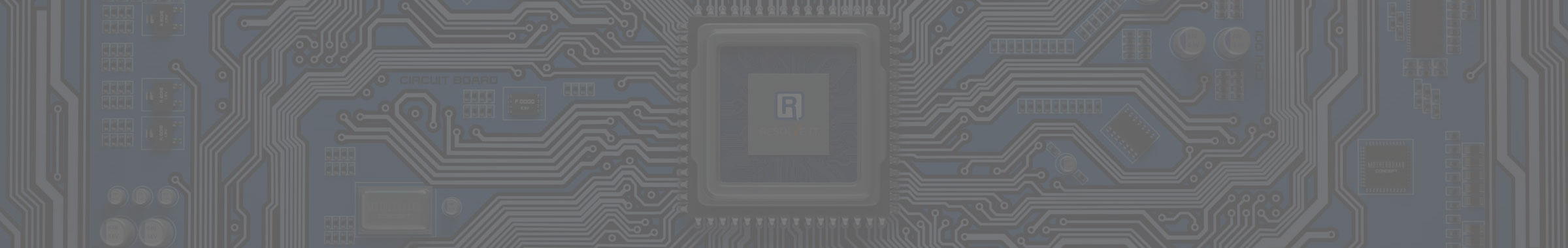Make Sure Your Conferencing Solution is Secure
With so many people forced to work from home, your conferencing solution is likely getting a workout. With news coming in suggesting that many of the most popular video conferencing software titles have vulnerabilities, it is important for your business to find one that is reliable and promotes security. Today, we’ll go through how to ensure that your video conferencing software is getting the security attention it needs to be an effective option for your business.
Why You Need to Have a Secure Conferencing Solution
The COVID-19 pandemic is a trying time for businesses. Those businesses that are able to sustain operations are doing so from remote locations. Unfortunately, the hardware that makes this technology possible, such as webcams and IOT video devices, are some of the most targeted devices by cyberattackers, and can put your business at risk. In order to keep the trust you’ve built with your clients and vendors you need to find a solution to keep hackers and other nefarious sorts from intercepting your data.
Since a lot of people are working from home, there has been a spike in the use of video conferencing software. Some of which is more secure than others. With so many people using conferencing applications right now, it is important that your business has one that promotes data and network security. Here are some steps you should take to ensure that your solution is providing the level of security that is expected.
Update Your System
If you are using a video conferencing solution that is a few years old, you probably don’t have the protection that you need, and therefore, puts your business at risk. You will want to get a contemporary solution in place that features built-in security options.
Use Encryption
You will want your video conferencing software and your hardware to both feature at least 128-bit AES encryption. This will provide the peace of mind that no one can simply break in and that anything that happens in a meeting stays secure.
Authentication and Control
Many of today’s most secure conferencing applications use single sign-on (SSO). Since the use of SSO is simple for users and allows administrators to track where users access a solution from, it provides an easy solution for your whole team. Additionally, you will want to set up domain-based security for your video conferencing to better allow your administrators to control the levels of permissions various users have.
Create a Trustworthy Policy
In a lot of ways your organizational video conferencing policy needs to be similar to your Bring Your Own Device (BYOD) policy. In doing so, you set clear expectations and boundaries for users. For organizations that deal with sensitive information, this is extremely important.
Some guidelines you should consider include:
- Users need permission from all attendees in order to record a meeting.
- Personal devices should not be used to record meetings.
- Confidential or sensitive information should not come into view during the meeting unless it is expressly relevant or requested by meeting attendees.
- All cameras and microphones should be disconnected when not in use.
- If sensitive information is to be shared, it should be done so securely and not in group meetings.
Businesses are likely going to be leaning on their remote technology for some time, so keeping them secure has to be a priority. If you need help securing your video conferencing solution, call the security professionals at COMPANYNAME today at PHONENUMBER.