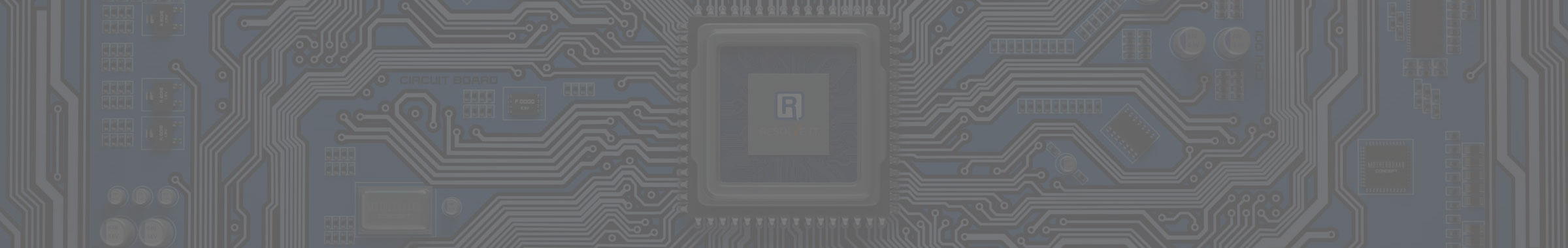Tip of the Week: How to Handle an Obvious Phone Scam

Let’s say that you’re going about your daily business when you receive a phone call from an unknown number. You never know who it might be, so you decide to answer it. The man on the other end of the phone has a thick accent and asks if you’re having trouble with your computer. Now that he mentions it, you might have sensed a slight slowdown with your PC. You decide to hear him out and see what he has to say.
He greets you with a warm, “Hello! I am from Windows Support. You are experiencing Windows trouble, yes?” You’re slightly caught off-guard by his genial greeting, but welcome the assistance all the same. You tell him that your computer has been running a bit slow, to which he says, “Okay, great. I now need you to press Windows Key and R.”
You do as he suggests and it opens up a window in the corner of your screen titled Run. The voice asks if you see the window, and you reply with a confirmation. You believe that all is going swell, and the voice assures you that all of your problems will be resolved very quickly. He then asks you to type in the word, “chrome,” and begins to spell it out for you–something that you think is rather odd. Once you’ve entered the word, he asks you to hit Enter.
Much to your surprise, this opens up a new window in your web browser, Google Chrome. He says, “Do you see Chrome open?” You reaffirm his inquiry and he starts to list off characters that he needs you to enter into the search bar. He begins with the simple URL format, which quickly becomes a website that you don’t recognize. You open up another Chrome window to Google Search what exactly this technician is telling you to do, and it seems that his intentions may not have been so virtuous after all. Meanwhile, he’s asking you to plug in letter after letter, and asking you to repeat what you’ve entered back to him.
At this point, you’re sure that the person on the other side of the phone is a scammer and that he’s trying to have you download remote access software to your device. Your opinion of him immediately changes–he’s just trying to scam you into letting him remotely access your PC. What could he possibly hope to gain from this? Well, he could lock you out of your computer, or install ransomware or spyware on your PC. If a hacker gains access to your computer, the possibilities really are endless.
But he hasn’t made it in yet, which is a good sign for you. While you’re mulling over your thoughts, his voice is starting to get flustered, as if he’s growing impatient with you. So far, he’s unaware that you know of his facade, so you decide that it might be entertaining to mess with him. After all, he’s the one who called you–perhaps he could use a taste of his own medicine for wasting your time and putting your data at risk.
He’s asking you to input a URL yet again, but you purposely get the numbers and letters mixed up, asking if there’s a better way to do this. You ask for a video chat with the man, which he shrugs off. You start to ask questions that he has no answers for. You lie about what you see on your screen, and he’s livid. He screams obscenities into the phone and hangs up.
Congratulations! You’ve bested a phishing phone call scammer.