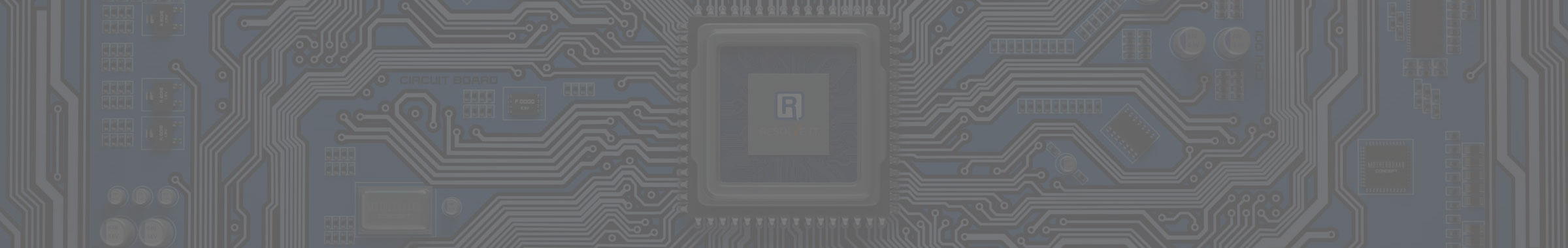4 Things You Can Do to Improve Security When You Work From Home
Is your business prepared to handle the many challenges that come from remote work, chief among them security? If you aren’t, then the transition to remote or hybrid operations is going to be a rough one, to say the least. Let’s discuss how you can implement secure remote or hybrid work policies that are sure to protect your business now and in the future.Security is Not a Simple TaskThere are several factors which contribute to your organization’s security. Let’s go over some of them.Virtual Private NetworksVirtual private networks, or VPNs, give your business a much-needed way to connect to your organization’s resources in a secure method, both in or out of the office. This is especially important for those who routinely do work outside the protection of your company’s network. A VPN encrypts data that travels over it, only decrypting it when devices are approved by your business. It stands to reason that this is a huge technology for any business environment.VPNs are great for the remote worker, the traveling professional, and even those who just want to get work done while in a public location. After all, you don’t know what lurks on the networks you connect to while out and about.Secured and Approved HardwareNext, you’ll want to make sure that all devices accessing your infrastructure are secured and approved by your IT department, on both the software side and the hardware side. Similarly, you should only be using tools that your IT department has deemed to be trustworthy, and any employee devices used to access your business infrastructure should be screened by IT to ensure they comply with your policies.This goes doubly for remote and hybrid workers. They might feel tempted to find their own solutions simply because they aren’t in the office to collaborate or communicate with your team to find approved solutions. They might even be using their personal devices to access company data, and if it’s not properly secured, this could be a major red flag.Maintaining Hardware and SoftwareHow often do you push a big software update on your home PC just because it will take time that you don’t have to update? It’s remarkably easy to do, especially for remote workers who might not immediately think that failing to update software is a direct issue. Furthermore, updating and patching devices that are scattered all over the place is just plain frustrating, even for businesses that have the means to do it.Solutions must also be monitored—particularly for remote employees—if only to keep security in tip-top shape. It takes vigilance and diligence to prevent security threats, after all.Implementing Comprehensive Basic Security StandardsPlain, common-sense security practices are often some of the most effective. Your business’ future is far too valuable and important to leave up to chance, so you must do all that you can to mitigate as many of the variables as possible with your business’ security. Security standards that come from comprehensive solutions, like antivirus and firewalls, are great preventative tools, and you can double their effectiveness with content blocking and spam filtering, finally icing the cake with password management tools and multi-factor authentication.We’re Here to Help Businesses Operate Effectively and Securely, Regardless of Where Their Team Members are WorkingWe’ll help your company better manage its security, and we can do so in a way that causes the least amount of headaches and disruption to your operations. To learn more, call us at 978-993-8038.