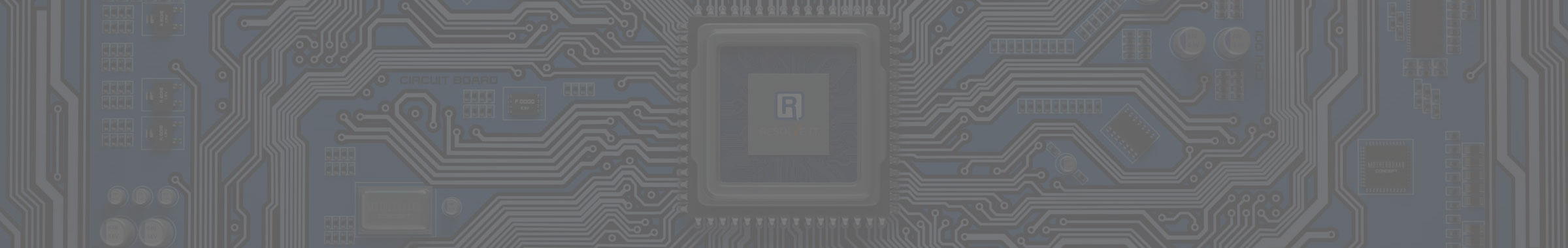3 Things You Need to Know When Backing Up

Your data is a critical part of your business, and as such, needs to be protected. One of the most effective means of doing so is to maintain reliable backups. However, not just any backup will do. In today’s blog, we’ll review what you need to keep in mind in order to successfully maintain a data backup.
Isolated
Why does one keep a backup? Simple–to make sure that some errant disaster or mishap doesn’t permanently destroy their critical data. However, a backup that is susceptible to the same disaster as the original data is hardly worth having. To avoid having the same event wipe out both your original data and your backup, make sure they are not kept anywhere near each other. A backup will only do you any good if it survives the event that destroyed your original data.
Regular and Incremental
Once upon a time, a backup could only be taken at the end of the day, as it would take hours to complete. The problem with this system is that any work done since the last backup is lost, causing lost productivity, and had to be initiated manually. Now, however, these backups can not only be scheduled to run themselves, they can be run as often as every fifteen minutes, only changing the data that was updated since the last save period.
Tested
A solution that doesn’t work as intended, especially one pertaining to your backup, can hardly be counted on as part of a disaster recovery plan. To ensure that a backup works, it must first be tested and proven to be effective before it can be trusted to be a reliable part of your organization’s business continuity strategy.
Data backup and disaster recovery is a good start, but in order for your business to be truly protected, you will need to commit to putting a full business continuity plan in place in case a real disaster strikes. For help, reach out to Resolve I.T. at (978) 993-8038.